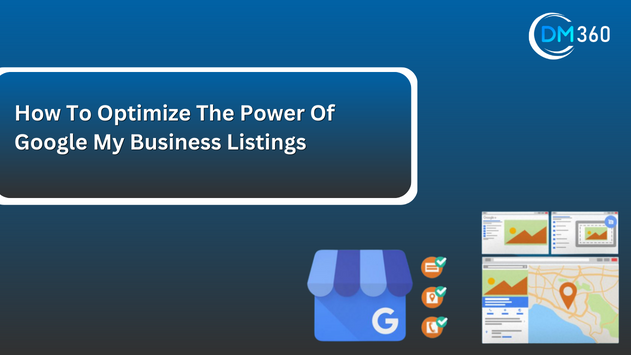How To Optimize The Power Of Google My Business Listings –Google My Business or GMB is a free tool that is helpful to businesses as it helps them control their existence on numerous Google platforms such as search and Google Maps. The founders of businesses can alter business details, communicate with clients and customers, and even manage their online presence through this site. It helps businesses supply the exact and relevant data about its name, address, phone, website, operational timings, and much more from its GMB listing. This information is made easily available where users are searching for related businesses and wants to find them easily.
Table of Contents
ToggleGMB also allows businesses to include photos and videos, reply to the reviews left by the customers, post and update information on the platform, as well as communicate with the potential customers through messages. It offers a rich information and analysis system, which enables businesses to track the ratings and performance of the listed items and, therefore, make sound decisions on their basis. Overall, Google My Business assists all local businesses to create awareness of their businesses, gain clients and gain the trusts of their clients that are their target market.
Tips To Optimize The Power Of Google My Business Listings

Here are the essential steps to maximize the benefits of Google My Business listings.
Claim and Verify Your Listing:
The process of GMB listing optimization starts with thelisting being claimed and verified. Visit the official Google My Business site to follow the laid down procedures to claim your business. It can be done through e-mail, phone call or sending the postcard with the code to the corresponding company address. If you claim your listing, you are directly managing and experiencing what is shown and there are extra steps you get to unlock.
Provide Accurate and Detailed Information:
Make sure that all the details you post on your GMB listing are real, well-provided, and up to date. The information includes business name, business address, business phone number or any other number, business website, business opening/closing time, and business category. It also helps to be consistent in your NAP across all online channels to avoid confusing consumers and ensure credibility.

Choose the Right Category and Attributes:
Selecting the most relevant category for your business can help boost your local search rankings. Choose a subcategory relevant to your business and the visitors’ intent to ensure you will receive qualified traffic. There are more specific fields that you can fill in using certain attributes, for example, whether you have an outside area, free wireless Internet, or deliveries. Including these attributes can help your listing appear more often when people search for certain terms.
Optimize Your Business Description:
Write an irresistible and targeted business description to get the attention of the customers. Here, crucial information regarding your primary services, offerings, and other particularities related to special offers or events should be included. This will enable enhance the chances of the particular listing to feature in the search results without the need to stuff keywords haphazardly. Avoid keyword stuffing your description or creating a description that does not sound natural to make the users deviate or harm your ranking.
Add High-Quality Photos and Videos:
Every business requires visual content in order to capture the attention of your users and also as a way of presenting your business. Make sure that your brand, products or services being advertised are well captured in clear quality photos and videos. Some of the photos you can post are of exterior and interior of your business, your employees or staff, your meals or constructions that you have done. It can assist in establishing credibility and provide an insight to the new clients on what they are likely to encounter while being at your business premises. To maintain a high level of activity and interest towards your listing, you should more often change your visuals.
Encourage Reviews and Respond Promptly:
Consumers rely heavily on the opinions of other clients, and these opinions influence their purchasing decisions and your company. Sure, satisfied customers should be encouraged to provide positive reviews about your business on GMB listing. Reply to your customers’ positive and negative reviews since they will be convinced that you appreciate their input. By responding to reviews, you try to extend the level of trust established with the potential buyers.

Utilize Google Posts and Updates:
They include Using Google Posts to post updates, offers, events, or blog post on your GMB listing directly. They are available on the listing for a short period, and it can boost interactions and eventually, conversions. Everything from your website or a reservation to a product purchase will benefit from implementing more appealing graphics, less text, and more obvious links.
Monitor Insights and Make Data-Driven Decisions:
It is also possible to track the provided data to analyze the effectiveness of the provided listing in Google My Business. Consider user activity and behavior in relation to your listing by measuring factors like visibility, participation, and other customers’ actions. To ensure that you are making sound decisions further refine your listing with the help of this data. The second one refers to the idea of changing the opening hours or having special offers during the period when you see more people scrolling through the list.
Utilize Google Q&A:
Google My Business also provides Google Questions & Answers for users and customers to post their questions and to get answers from anyone. Reach out to potential consumers by tracking questions and frequently answering them back. How you reply to any questions show your concern on matters of customer satisfaction, generating trust and hence improved conversions.
Leverage Local Citations and Backlinks:
Ensure the NAP information used in all citations and backlinks matches so that it fosters trust and improves the Illinois local SEO company.
Monitor and Respond to Google Messages:
Google Messages allows customers to communicate with you directly through your listing on Google My Business. Closely watch these messages, reply to any questions and offer some tips as soon as possible. This insight shows that your commitment to customer service can improve customer traffic and lead to call-to-action when you respond quickly.
Regularly Update Your Listing:
Keep your GMB listing updated with any changes to your business information, such as your address, phone number, or website URL, to maintain an optimized listing. Ensure your photos, videos, posts, and descriptions accurately reflect your offerings and brand identity. Updates show search engines and users that your business is active and relevant.
Summing Up
Optimizing your Google My Business listing will improve your online presence, increase visibility, and attract more customers. The following steps will assist you in enhancing your listing’s performance, improving engagement with your target audience, and driving local business growth. Maintain your listing’s effectiveness by monitoring insights, responding promptly to reviews, and updating it regularly. Use Google My Business to unlock your business’ potential.
FAQs
-
What is Google My Business (GMB)?
Google My Business is a free tool that allows businesses to manage their online presence across Google, including Search and Maps. It enables businesses to provide detailed information, interact with customers, and monitor their online reputation.
-
Why should I claim and verify my GMB listing?
Claiming and verifying your GMB listing ensures you have control over the information displayed about your business. It also unlocks additional features, such as responding to reviews and accessing analytics.
-
How can I verify my GMB listing?
You can verify your GMB listing through email, phone, or a postcard sent to your business address with a verification code. Follow the instructions on the Google My Business website to complete the verification process.