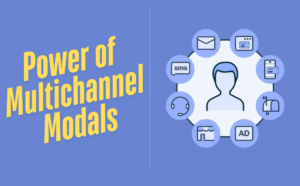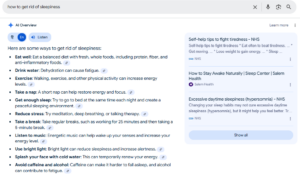Over the years, video has turned into one of the most universal mediums of communication and sharing of content, whether for fun, learning, or events that we want to remember. Since there is so much video content online, identifying information regarding a given video can be a hassle. Advanced technology has empowered the search of videos using an image or other videos like Google reverse video search & SEO services in Chicago. This paper aims to discuss Google Reverse Video Search as an aspect of the larger topic of Reverse Video Search and how it can be used to advantage.
Table of Contents
ToggleWhat Is A Google Reverse Video Search?
Reverse Video Search is an option on Google where one can search for videos based on information that is found in a video. A detailed description of how this process works comprises: the frames of the video are captured, and relevant visual characteristics are identified and matched with a database of indexed videos.
Before, the only way to look for videos was through the use of keywords or descriptions, which led to occasional correct findings. On the other hand, the reverse video search is a search that depends only on the videos and not the content of the text queries.
How To Use Google Reverse Video Search
The Google Reverse Video Search is a tool that enables the users to narrow down the information they need regarding a particular video, by using only the said video as a search term. They will allow you to search for related content, track the origin of the particular video, or learn more about the topic discussed in it. You can use Google Reverse Video Search effectively by following these six steps:
- Access Google Reverse Video Search: Open the Google website in your preferred web browser by entering its URL into the address bar. Please understand Google Reverse Video Search is not an application but a feature of the google search bar.
- Go to Google Images: Open the Google search box on the internet and click on the “Images” link at the top right corner of the page. You will be navigated to the new Google Images tab.
- Upload the Video: You’ll notice a camera icon in the search bar on the Google Images search page. You will see two options when you click the camera icon: “Paste image URL” and “Upload an image.” If you have the video saved on your device, choose “Upload an image” and select it. A video URL can be pasted by clicking “Paste image URL.”
- Wait for the Search Results: Google will search for related information once you upload the video or enter the URL. Video size and complexity may influence how long it takes. Google will then display a list of search results related to the video.
- Review the Search Results: Various information about the video will be displayed on the search results page. Videos, webpages, news articles, and social media posts about the video can be included. You can gather more information by clicking on any relevant links in the results.
- Refine Your Search: Add more keywords to your search if the initial results do not provide the information you require. Include the location name in your search query if you are looking for information about a specific location featured in the video. The results will be narrowed down, and more relevant information will be provided.
Why Google Reverse Video Search Is Useful
The Google Reverse Video Search has emerged as a valuable tool for users in the digital era, where videos are widely shared and consumed. Individuals can use this feature of Google to search for information about a video by using the video itself as a search query. Google Reverse Video Search is useful for several reasons:
See also Why Spam score is necessary for SEO?
- Identifying the Source of a Video
Another advantage of Google Reverse Video Search & Chicago SEO search is the ability of users to identify the source of a video. This is especially true as social media platforms and video sharing become more popular, videos get passed around and very rarely are credits given where they are due. One can literally trace back the origin of the video through a reverse video search that can be especially helpful in ensuring that copyright is given to the rightful owner, or even in confirming the legitimacy of the video.
-
Verifying the Authenticity of Videos
A common reason to watch the videos before sharing is necessary due to the increased issue of fake news in society. Google Reverse Video Search can help to facilitate this. DVDs assist in confirming the credibility of the content and preventing the distribution of fake information among users when they use keywords to search articles, news articles, or debunking reports.
-
Discovering Related Content
The ‘reverse video’ search contains the specifics of the given video and offers recommendations for similar ones. Other relevant videos, articles, blogs, or discussions can be viewed and identified by a user upon entering a specific video. This can be helpful to examine other viewpoints, gain further insight, or seek more information.
-
Finding Context and Background Information
Every time we chance on a video online we may be interested in the context or story behind it. Google Reverse Video Search can encompass this context. Using a search engine to find the specific video may bring out articles, interviews, or blog posts that give information on the background of the video, the reasons for creating it, or other related incidents. These additional contextual information can assist in analyzing and interpreting the content of the videos in question.
-
Locating Specific Scenes or Clips
Occasionally, we need to find a particular scene in a movie or a particular segment in a video that we have watched or come across. Specifically, Reverse Video Search, enables a user to search for a particular scene or frame from a video by uploading an image containing the scene in question. Those who want to find a specific moment in a long video, such as filmmakers, content creators, or researchers, can find this helpful.
See also Choosing the Right Chicago SEO Company for Good SEO Results
-
Exploring Copyright Infringement
A reverse video search on Google can also help detect copyright infringements. This tool allows content creators and rights holders to identify instances where their content has been used without their permission. Creators can protect their intellectual property rights by identifying copyright violations.
Summing Up
The Google Reverse Video Search tool allows users to search for information about a video using the video itself as the search query. You can find a wealth of information by uploading a video or entering its URL. Google Reverse Video Search offers a range of benefits, including identifying the source and verifying the authenticity of videos, discovering related content, and detecting copyright violations. Using it, users can explore online videos more deeply, make informed decisions, and combat misinformation. Google Reverse Video Search is a powerful resource for content creators, researchers, journalists, and everyday users to make the most of the vast online video content.
FAQs
1. What is Google Reverse Video Search?
Google Reverse Video Search is a feature that allows users to search for videos by their visual content instead of text-based queries. Advanced computer vision algorithms analyze the frames of a video to find matches in a vast database of indexed videos.
2. How does Google Reverse Video Search work?
Google Reverse Video Search analyzes the visual content of the uploaded video or image, extracts relevant visual features, and compares them against an extensive database to find similar or related videos.
3. How can I use Google Reverse Video Search?
To use Google Reverse Video Search:
- Go to Google Images.
- Click on the camera icon in the search bar.
- Choose either “Upload an image” if you have the video saved or “Paste image URL” if you have a video link.
- Upload the video or paste the URL.
- Review the search results provided by Google.